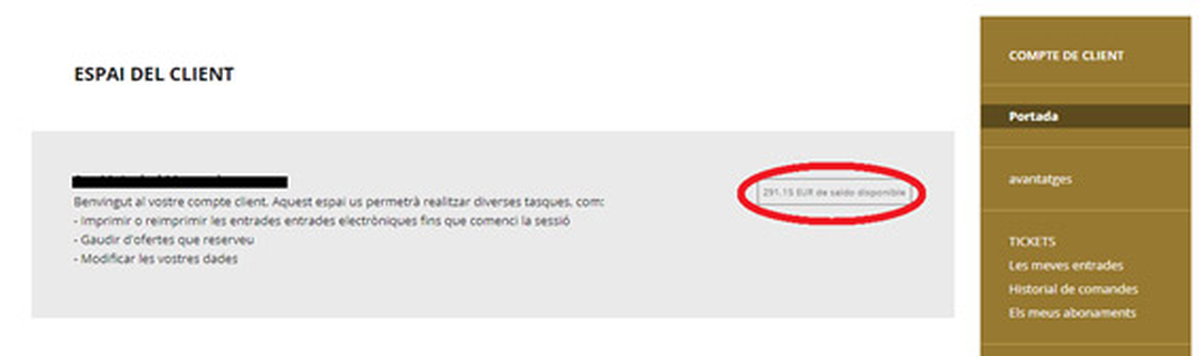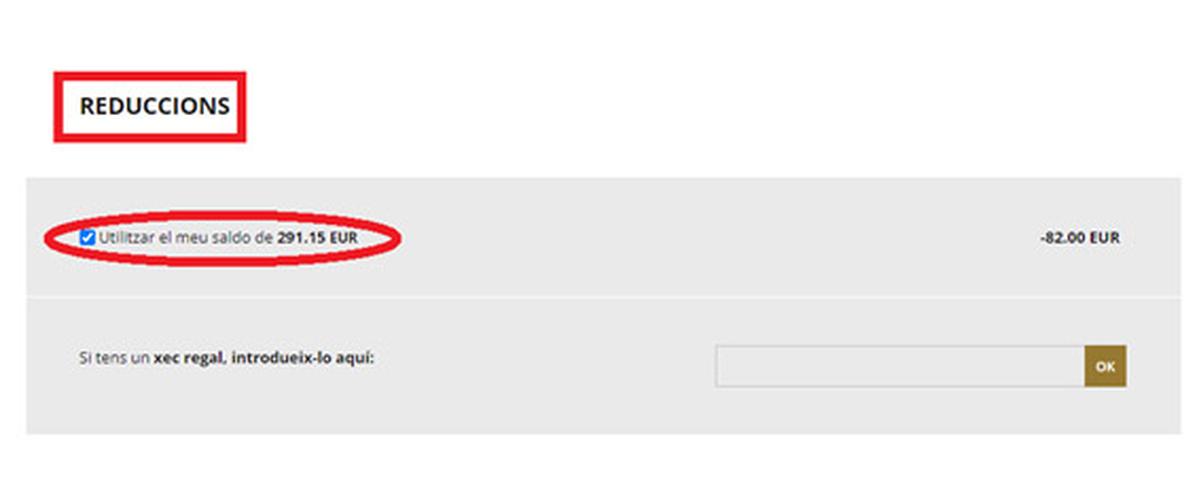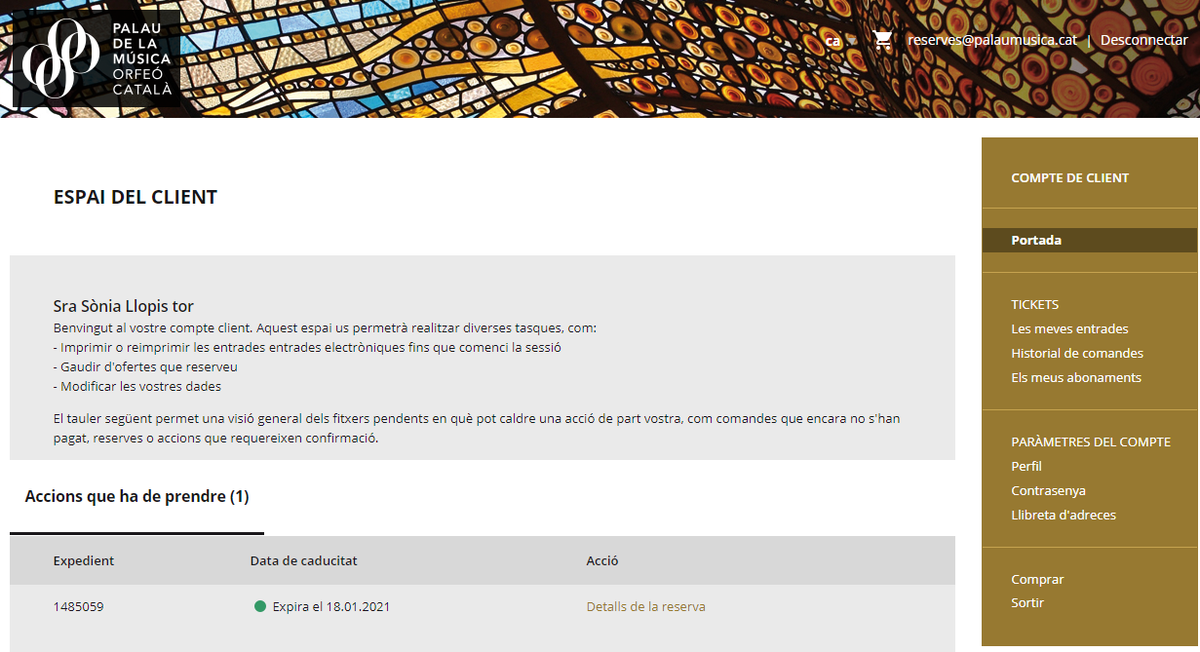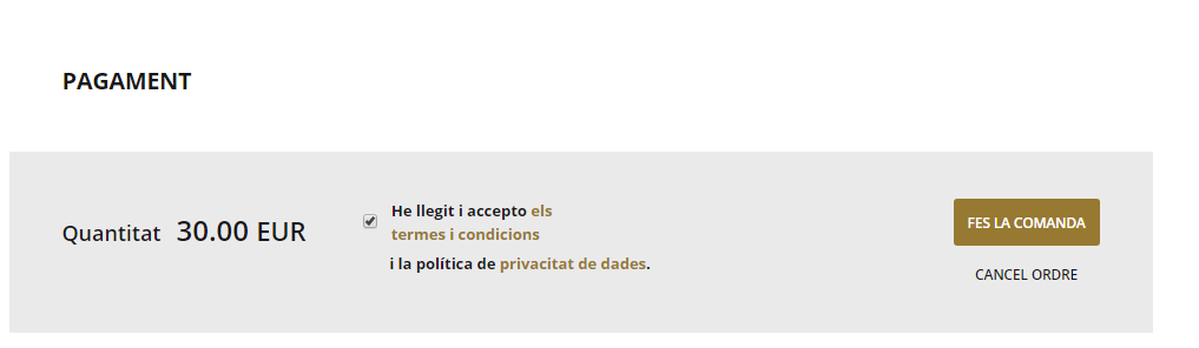Terms and conditions
How to subscribe
- You can buy your season ticket online here.
- Request for your custom subscriptions here
- Request more information by mail [email protected] and [email protected] and by phone T.93 295 72 42
- You can access the Subscribers whatsapp group by requesting it at [email protected]
Complete your reservations
Access your personal space here https://entrades.palaumusica.cat/account/login identifying yourself with your email and password (if you can't remember it you can request a new one by clicking on "Forgot your password?".
Once inside, the latest information such as reservations will appear. You can also manage all your personal data in the menu on the right of the screen:
Print your tickets
By purchasing your tickets you will receive a confirmation notice with order number. This document is NOT the entry you direct access to the concert hall.
To download and print your ticket, you will have access to your personal space, you'll find the menu to the right of the screen.
You can access it in your personal space and in your entries at this link.
In this section you will access your purchases and you can print from home, your ticket without queuing at the ticket office. Some practical issues:
- You can print your tickets in black and white.
- You must have Acrobat Reader installed on your computer to print your tickets in PDF format.
- Once printed, not the damage appears on the ticket barcode validation. Access control is on this code.
- You can reprint your tickets several times. However, access control code will be validated only once: the first entry in accessing the site. The remaining copies of the same ticket will be invalid.
You can keep your confirmation email in case you have a problem with your tickets. The order number that will allow us to figure manage your tickets from ticket offices in case of incidents.
The Palau reserves the right to apply for an additional printing of these tickets purchased online at ticket offices.
Accumulated balance
For inquiries and/or use of the balance in the booking process, you can contact the Box Office or the Subscriber Service.
Access your personal space here https://palaumusica.shop.secutix.com/account/login identifying yourself with your email and password. If you can't remember it you can request a new one by clicking on "Forgot your password?"
Once inside, the latest information such as reservations will appear. At the top right, the favorable amount you have accumulated will appear.
When you make a purchase, on the payment screen, you will see that there is a DISCOUNTS section and you must click on the "Use my balance" box and the amount will be automatically deducted:
Clicking on "Details of the reservation" you can access all the information and the payment of the same. And you must click on the acceptance box for terms and conditions, clicking on the button "fes la comanda" and make the payment at the payment gateway:
Terms and conditions of sale
- Ticket prices are exempt from VAT in accordance with Article 20.U.14 of Law 37.1992.
- Due to production needs, the Fundació reserves the right to relocate locations according to the circumstances.
- The Fundació Orfeó Català-Palau de la Música Catalana reserves the right to make modifications to the scheduled programme at the request of the artists or for reasons beyond the control of the Fundació.
- Members of the audience may be relocated to different seats located in similar areas or to an upgraded seat due to organisational, technical or production requirements.
- The Fundació reserves the right to apply any sales commissions they consider pertinent due to administrative costs in the sales channels or to the reprinting of tickets at the Box Office.
- The online sales commission is taxed on the purchase process and is a cost independent of that of the concert ticket. Online sales are subject to commissions applied by the ticketing system provider and the banks that operate there. The Palau shares this cost with the customer, in the same way as in other channels not subject to these expenses (exemple: Ticket offices), the Palau does not derive any commission from the buyer. In case of cancellation of concerts, the cost of the ticket will be refunded but the management costs derived from the purchase operation that took place at the time will remain. Independent cost for the enjoyment or reservation of the concert ticket.
- Season ticket prices may fluctuate, rising or falling in accordance with seating availability in the hall.
- The purchaser is responsible for validating the discounts before finalising their purchase. Therefore, the Palau will not accept any claims to apply a discount after tickets have been purchased.
- Discounts cannot be accumulated.
- The Fundació Orfeó Català-Palau de la Música Catalana is not responsible for the authenticity, price or conditions of the tickets sold through portals dedicated to the resale of tickets.
- The information about visibility in the sales system is for guidance purposes only. The Palau building is over one hundred years old, with unique architectonic and acoustic standards. The purchaser accepts the conditions of their seating upon purchase.
- Purchased tickets cannot be exchanged or refunded. Only subscribers can use the Free Seat service. The Palau offers a ticket refund service for all concerts in its own programming, which must be purchased together with the tickets. Please check the conditions here.
Rules
Right of Admission
The Palau de la Música reserves the right of admission. For any grievances, complaints or comments, official forms may be obtained at the reception of the Palau de la Música.
Entry
- Any persons arriving late must wait until the next intermission to be allowed to enter the main concert hall or the Petit Palau.
- The Palau de la Música's main doors, located on Sant Pere Més Alt street, will open one hour before the concert. Access to concert hall seating will be permitted thirty minutes before the performance.
- The Palau de la Música's cafeteria (entrance located at Palau de la Música street num. 4-6) is open from 9:00 A.M. to midnight.
Inside
- In compliance with Ley 28/2005, de 26 de Diciembre, Smoking is prohibited in the Palau de la Música
- Standing or blocking the aisles is not permitted during concerts
- All mobile telephones and alarms must be turned off
- Objects are not permitted to lean against the banisters, nor left in the aisles
- It is forbidden to block any emergency exit
- Photo cameras, film cameras or any sound recording device are not allowed during the concerts
- Hall personnel may request to see tickets at any moment during the concert
- It is not permitted to occupy any seat without the corresponding ticket
Children
- All children under 4 years can only access at the concerts scheduled for the Fundació Orfeó Català - Palau de la Música in the Family Concerts at the Palau.
- In Family Concerts series, all children over one year must acquire its own entrance. In the case of performances and workshops specifically geared to families with babies 0 to 12 months , they have also acquired its own entrance.
- Children under 16 years must be accompanied by a legal guardian to access the hall.
- In concerts by external promoters refer to the promoter in each case
The Palau is committed to the dissemination of music among the young, which is why the Concerts Familars al Palau and Escoles al Palau series of concerts are organised especially for them. However, for all other performances, in particular classical concerts, proper conditions of silence and behaviour are required so that the audience can listen to them as they would wish. For this reason, and in order to ensure these conditions, all children of any age who interfere with listening to concerts must leave the auditorium.
Persons with reduced mobility
For more information about special locations for groups or people with mobility problems and special rates, please contact the ticket office Palau de la Música Catalana: 93.295.72.07 / [email protected]) order adapting its appropriate location.